Gen Z research indicates today's students demand more from technology, yet only 57% believe their education has prepared them well for future jobs
LONDON, Jan. 23, 2019 — (PRNewswire) —
- World's No.1 monitor company1 introduces 75-inch 4K interactive touch monitor with brilliant visuals to engage students and enable effortless collaboration
- New mobile Dell PCs are purpose-built to stand up to the demands of today's K-12 learner
- Dell Technologies showcases end-to-end education portfolio at Bett 2019 in London
Dell Technologies (NYSE: DELL) announces new additions to its portfolio of purpose-built technology designed to challenge, engage and inspire K-12 educators and students worldwide. This newest line of products, including an interactive monitor plus intelligently tough Latitude and Dell Chromebook devices and a new charging cart, helps educators integrate technology with new teaching and learning practices, while encouraging students to follow their own path of discovery.
Experience the interactive Multichannel News Release here: https://www.multivu.com/players/English/8356753-dell-technologies-bett-education/
"Recent Dell Technologies research on Generation Z – those born in the mid-1990s and later – confirms our belief that for students to be successful now and in the future, educators must empower them to drive their own success and support them with tools and resources that ignite students' natural curiosities," said Adam Garry, director of education strategy at Dell. "These new devices enable both educators and students to inquire, create and collaborate seamlessly, wherever learning takes place."
According to the Dell Technologies study, 80% of Gen Zers want to work with cutting-edge technology, yet only 57% rate their schools as good or excellent in preparing them for future careers. Backed by more than 30 years of purposeful innovation, Dell's new education devices are designed to help prepare students for the evolving workforce, while providing the flexibility and choice that schools need today.
Dell 75 4K Interactive Touch Monitor (C7520QT)
Gen Zers indicate a strong preference for peer learning (75%) and teamwork (58%), and today's classrooms are transforming into collaborative-friendly spaces that facilitate group learning and productivity. The new large-format Dell 75 4K Interactive Touch Monitor (C7520QT), available this spring, is ideally suited as a primary classroom display or for group collaboration. It features vivid 4K resolution and 20-point multi-touch InGlass™ capability allowing multiple users to interact with the screen simultaneously. Using their fingers, or passive styluses (two included), students can write or draw with virtually zero lag and can easily erase written content with the palm of their hands. The natural and intuitive touch functionality is compatible with virtually all industry-standard software.
Enabling collaboration for all, the exclusive Dell Screen Drop is the world's first accessibility feature2 improving reachability for users working from different heights. Buttons at the side of the panel enable users to lower the displayed image to three different height settings so it's within easy reach. Other features that make the 75" monitor ideally suited for classroom use include:
- The wide viewing angle enabled by IPS technology allows for vivid and consistent colors across the screen to be seen from virtually anywhere in the room.
- Dell monitor technology optimizes fonts and ensures visuals appear sharp while operating everyday programs like Microsoft PowerPoint, Word and Excel.
- Anti-glare and anti-smudge coatings reduce distracting reflections and fingerprints while Dell ComfortView reduces blue light emission to optimize eye comfort.
- The unique design supports seamless integration of an optional Dell OptiPlex Micro PC into the display for an all-in-one solution that lowers operating costs over the life of the monitor.
- RS232, RJ45 and HDMI CEC connectivity enables IT managers to manage the display remotely.
- To enable more flexible learning spaces, an optional mobile AV cart allows the monitor to go where needed.
Beautifully Designed Notebooks Built to Survive the Classroom and Beyond
As the first digital-native generation, Gen Z has strong opinions about their technology. More than 98% of those surveyed have used technology as part of their formal education, and 91% said the type of technology offered by a future employer would influence their choice among similar job offers. Dell's new education PCs combine the attractive design and top performance that students demand with the durability and reliability necessary in the learning environment.
Drawing on Dell's experience building rugged mobile devices for field services, law enforcement, first responders and the military, Dell's new education PCs are designed to ensure that students have the most durable products to rely on both in and out of the classroom. All of the new notebooks have been designed to 15 MIL-STD specs to survive the daily bangs, drops and slams of student use, and include such features as spill-resistant sealed keyboards and captive keys for better pick resistance. The devices are also more rugged than previous models. Tested to be schoolyard tough, the Latitude 3300 Education and the new Chromebook 3100 and 3100 2-in-1 have been hinge cycle and micro-drop tested from 4" at every angle for thousands of cycles to more closely replicate the real-life damage that can occur over the lifespan of a classroom device. And both the Latitude 3300 and the new Dell Chromebook series are designed to withstand 30"+ drops onto steel and 48" drops onto plywood.
Latitude 3300 Education
Available today, the Latitude 3300 Education offers a higher resolution display and up to 16 hours and 52 minutes of battery life3 in a 13" notebook with an Embedded Full HD Touch option. Featuring an attractive dark grey matte finish, the notebook is available with Intel® Celeron™, Pentium™, and up to Core i5 processors to support the demands of STEM applications. The device features USB-Type C4 for power and data transfer and DDR4 4GB or 8GB memory options.Dell Chromebooks 3100, 3100 2-in-1 and 3400
The reliable Dell Chromebook 3000 series, available in late March, gets a refresh with Intel Gemini Lake processors, which have shown great performance on speedometer 2.0 testing showcasing a 42.3 score on the Chromebook 3100.5 To support connectivity and collaboration, the series features new 2x2 Intel wireless cards and USB Type-C for charging and data transfer. The devices are also easier to manage for IT, with two-year life cycles and six-plus years of Google Auto Updates at time of launch.
- Chromebook 3100: Features 11.6" display with Embedded Touch or nontouch options with a 180-degree lay-flat, durable hinge that allows students and educators to gather around a single device to view material together. Battery life: up to 14 hours and 3 minutes.6
- Chromebook 3100 2-in-1: Convertible design with 11.6" display and Gorilla Glass NBT Touch; also features an optional world-facing camera to encourage student creativity. Battery life: up to 13 hours and 25 minutes.7
- Chromebook 3400: Features 14" nontouch display with optional full HD. Battery life: up to 12 hours and 58 minutes.8
Dell Compact USB-C Charging Cart Prewired for USB-C Laptops (CT36UC20)
To eliminate the need for on-site wiring prior to deployment, the Dell Compact USB-C Charging Cart Prewired for USB-C Laptops (CT36UC20), available in March, ships with 36 USB-C power adapters pre-installed into the cart, saving valuable IT time. Cart power is provided by Ergotron's patented PowerShuttle charging management system which efficiently charges up to 36 devices from a 12A wall outlet and is
40% faster than standard round robin systems.
Pricing and Availability
- The new Latitude 3300 Education notebook is available today starting at $299 USD; learn more at Dell.com
- The Dell Chromebook 3000 series will be available in late March: Chromebook 3100 starting at $249 USD; Chromebook 3100 2-in-1 starting at $359 USD; Chromebook 3400 starting at $319 USD
- The Dell Compact USB-C Charging Cart Prewired for USB-C Laptops (CT36UC20) will be available in March starting at $2,249 USD
- The Dell 75 4K Interactive Touch Monitor (C7520QT) will be available later this spring starting at $5,999.99
Dell Technologies at #Bett2019
These announcements come as part of Dell Technologies' participation as an exhibitor at Bett 2019, taking place 23-26 Jan. in London. To learn more about the partnership between Dell and the Natural History Museum, visit stand #B316 where you can also explore classroom technology, STEM education, and how the latest technology is helping empower the students, curators, historians and scientists of the future. Check out the
Bett website to learn more about Dell's presence at the show. For more on Dell's solutions for education, visit
Dell.co.uk/education.
Visit the Dell Technologies stand #B316 at Bett2019 in London, 23-26 Jan.
Additional resources
- For more information on Gen Z: The future has arrived, please visit DellTechnologies.com/GenZ
- Connect with Dell via Twitter, Facebook, YouTube and LinkedIn
- Follow the latest news on Twitter from @Dell
About Dell Technologies
Dell Technologies is a unique family of businesses that provides the essential infrastructure for organizations to build their digital future, transform IT and protect their most important asset, information. The company services customers of all sizes across 180 countries – ranging from 99 percent of the Fortune 500 to individual consumers – with the industry's most comprehensive and innovative portfolio from the edge to the core to the cloud.
Dell, Dell EMC and Dell Inc. are trademarks of Dell Technologies in the United States and/or other jurisdictions. All other marks and names mentioned herein may be trademarks of their respective companies.
1 Source: IDC Quarterly PC Monitor Tracker, Q3 2018.
2 Based on Dell internal analysis, November 2018. Available on C8618QT, C7520QT and C5518QT monitors only.
3 With Intel i3-7020U, 8G memory, 256GB SSD, HD non touch, Windows 10, and 56 Whr battery. The stated Watt Hour (WHr) is not an indication of battery life. Battery life is based on Mobile Mark 2014 benchmark test, available at
www.bapco.com. Test results are for comparative purposes only. Actual battery life may be significantly less than the test results and varies depending on product configuration and use, software, usage, operating conditions, power management settings and other factors. Maximum battery life will decrease with time.
4 Does not apply to Celeron configurations.
5 Based on Dell internal testing, January 2019, using Speedometer 2.0 benchmark to compare web browsing on a Dell 3100 Chromebook configured with
Intel® Celeron® N4000. Actual results will vary.
6 Battery life: Chromebook 3100 tested with Intel Gemini Lake N4000 processor, 4GB memory, 16GB eMMc, HD non-touch panel, Chrome OS, and 3-cell 42W battery using Google Chrome Power LoadTest available at
http://www.chromium.org/chromium-os/testing/power-testing.Test results are for comparative purposes only. Actual battery life may be significantly less than the test results and varies depending on product configuration and use, software, usage, operating conditions, power management settings and other factors. Maximum battery life will decrease with time.
7 Battery life: Chromebook 3100 2-in-1 tested with Intel Gemini Lake N4000 processor, 4GB memory, 64GB eMMc, HD touch panel, Chrome OS and 3-cell 42W battery using Google Chrome Power LoadTest available at
http://www.chromium.org/chromium-os/testing/power-testing. Test results are for comparative purposes only. Actual battery life may be significantly less than the test results and varies depending on product configuration and use, software, usage, operating conditions, power management settings and other factors. Maximum battery life will decrease with time.
8 Battery life: Chromebook 3400 tested with Intel Celeron N4100 processor, 8GB memory, 64GB eMMc, HD non-touch panel, Chrome OS and 3-cell 32W battery using Google Chrome Power LoadTest available at
http://www.chromium.org/chromium-os/testing/power-testing. Test results are for comparative purposes only. Actual battery life may be significantly less than the test results and varies depending on product configuration and use, software, usage, operating conditions, power management settings and other factors. Maximum battery life will decrease with time.
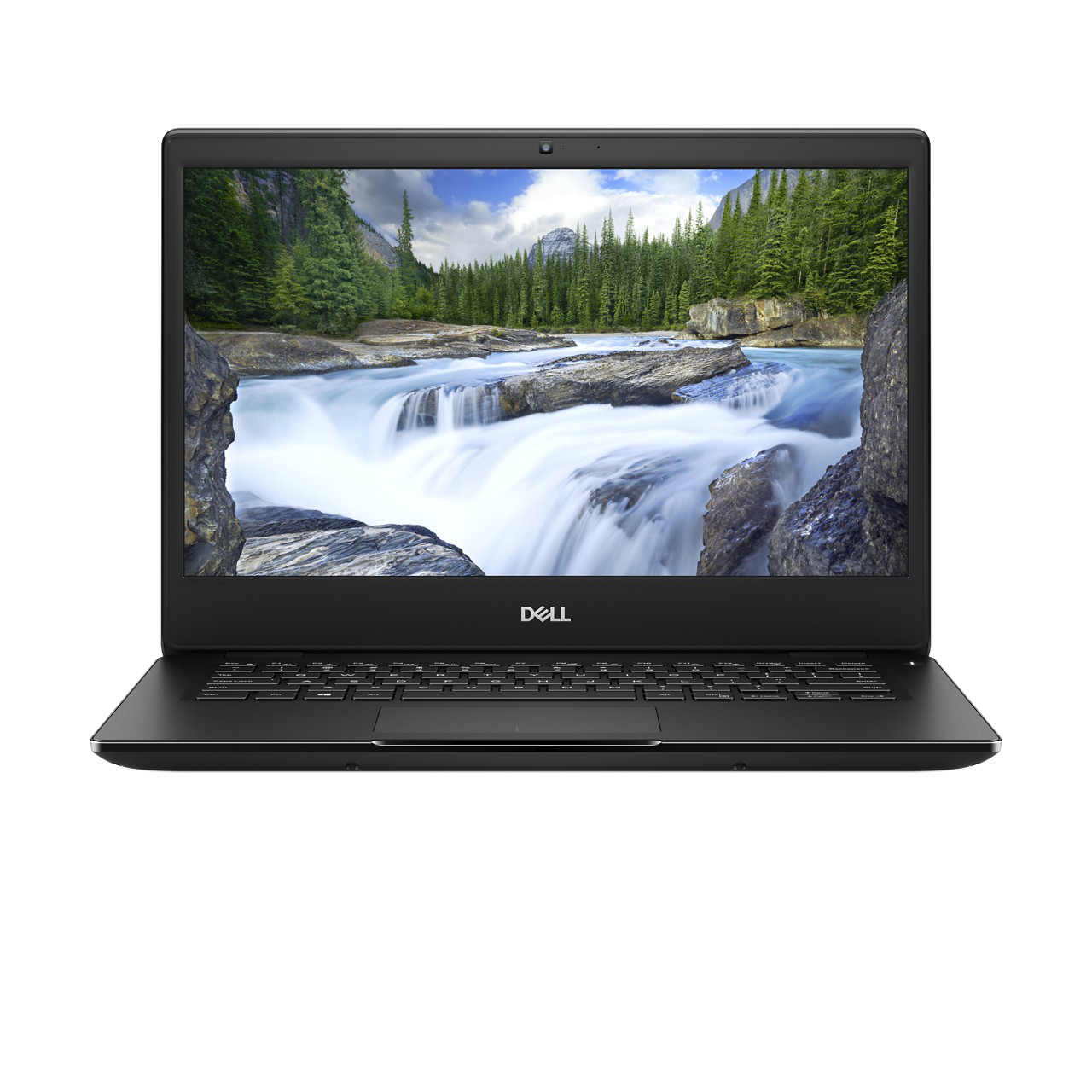




![]() View original content:
http://www.prnewswire.com/news-releases/dell-technologies-introduces-stunning-new-interactive-monitor-and-pcs-to-transform-the-learning-experience-300782395.html
View original content:
http://www.prnewswire.com/news-releases/dell-technologies-introduces-stunning-new-interactive-monitor-and-pcs-to-transform-the-learning-experience-300782395.html
SOURCE Dell Technologies
