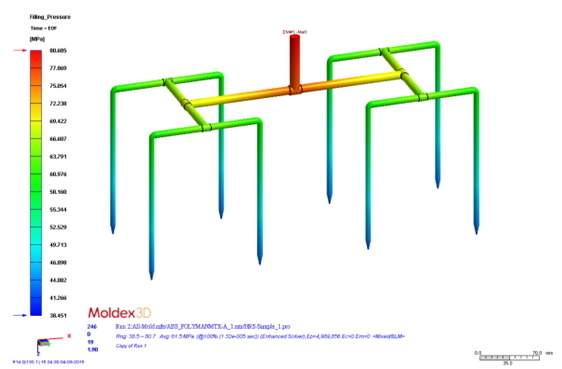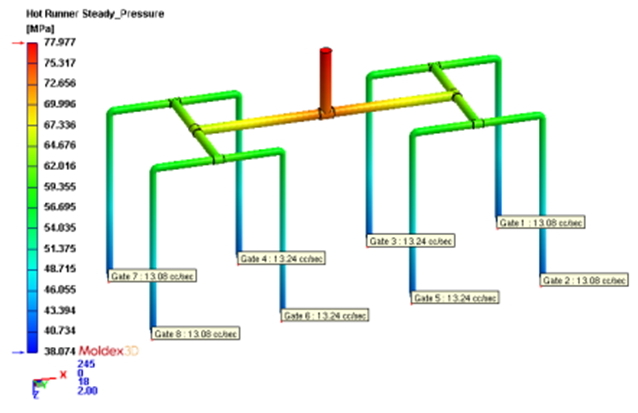Oct 24, 2016 -- In recent years, hot runner systems are commonly used in plastic injection molding since it can help manufacture plastic parts quicker and bring in more profits. Coupling with multi-cavity mold designs at the same time, applying hot runner systems can further help reduce more energy and material consumptions in the production. Although the unit cost of a hot runner system mold is more costly than a conventional cold-runner mold, a hot runner system is surely more cost-efficient in terms of return-on-investment (ROI) over the long run.
Hot runner systems are widely applied in the manufacturing process especially in mass-produced products such as bottle caps, screw caps or cosmetics containers. On top of that, manufacturers will always try to push and increase more nozzle drops in the design, sometimes to a hundred-cavity mold to accelerate the production to meet further demands. Therefore, 3D flow analysis has been a common practice in the industry to verify the hot runner system at the design phase for shear heating study and flow imbalance prediction. Nevertheless, using the conventional simulation approach cannot efficiently deliver analysis results on time because the simulation mesh model of a multi-cavity design is much bigger than a single cavity design which in return will require more efforts in obtaining the analysis results. Therefore, other methods like applying symmetry settings or manually creating a hybrid mesh are used to reduce the mesh elements which require less CPU time and memory. However, using these methods will not speed up the analysis time significantly especially if we are dealing with a high-cavitation mold design for example, more than 64 cavities.
Moldex3D has been commonly adopted in hot runner design verifications, including runner diameter, channel length, flow balance, pressure drop and residence time. For advanced hot runner applications, Moldex3D’s Advanced Hot Runner (AHR) module can help hot runner suppliers and users for a more in-depth analysis. To reduce the simulation time drastically, an alternative option – Hot Runner Steady (HRS) Analysis (Fig. 1) is now available in the latest Moldex3D’s version, R14. HRS Analysis can speed up the simulation time up to 20 times faster than a conventional analysis.
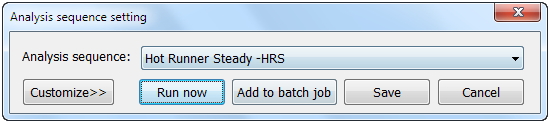
Fig. 1 Hot Runner Steady Analysis
Moldex3D’s solver will conduct a HRS Analysis based on the hot runner layout and the flow rate of each gate and other related information can be attained (Fig. 2) as a valuable reference for users to understand the flow behaviors. Through HRS analysis, users are able to detect the potential flow imbalance issue at the early design stage so that they can make appropriate design adjustments to optimize all aspects of their hot runner design.
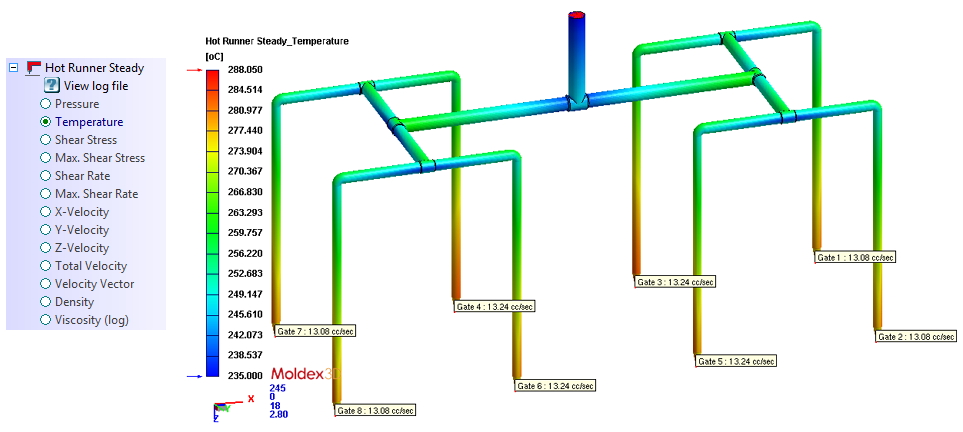
Fig. 2 Hot Runner Steady Analysis Result
Fig. 3 shows an example of 8-nozzle hot runner system. When using HRS Analysis, the required CPU time for getting a hot runner analysis result is only 8 minutes as opposed to other general filling analysis which will take up to 2.6 hours. In Table 1, the analysis time for HRS Analysis is 20 times faster than the Filling Analysis and, the pressure drop (39.90 MPa) in HRS Analysis is very close to the Filling Analysis (39.72 MPa). The difference is less than 1 MPa.
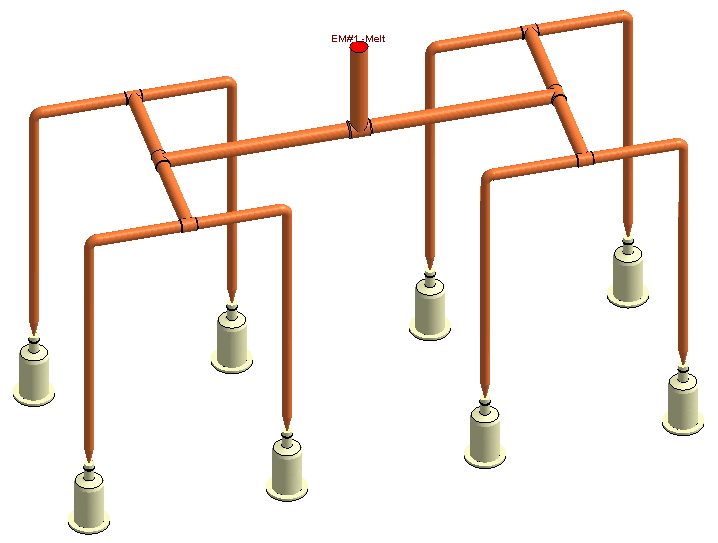
Fig. 3 A 8-nozzle hot runner case
Table 1 Element count and CPU time comparison between Filling and HRS Analysis
In summary, with HRS Analysis, users can not only benefit from Moldex3D’s true 3D simulation accuracy but also significantly reduce the computing process (CPU) time. It raises the possibility of including more design changes in limited CAE simulation time in order to help users speed up their hot runner system development time and ultimately leads to major cost savings on mold-reworks and material use.